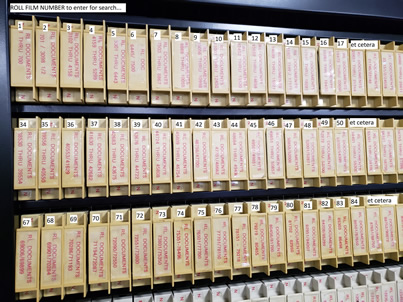Registered Land Documents Before 1988 Help Reference
RL Documents Before 1988 Search Reference (PDF)
The Registered Land documents before 1988 were stored on rolls of microfilm in document number order. One could view the images using the microfilm reader/viewer machines in our office. With your RL document number of interest, you would select the roll of film from the rack where your document number is between the two document numbers on the label. Insert the film into the reader/viewer machine and scroll through the film to find your document.
The 507 rolls of film have been converted into digital images allowing similar access to the images online. The images are grouped in folders with the other document images from the same roll of film. Film roll #1 has images from RL document number 1 through RL document number 700. Film roll #2 has images from RL document number 701 through RL document number 3098. And so on. The documents are in sequence by their document number, incrementing from 1 on the first roll of film to 594066 on the last. Each roll of film conatins a varied number of documents. Please see the RL Documents Before 1988 Search Reference (PDF) to determine which roll of film contains the document number for which you are searching.
For example, if you are looking for document number 102266: Look in the “From First Document” columns until you get to the document number closest to 102266 but not greater than 102266. You should find that 101801 in the “From First Document” column is closest to 102266 without going over it. You will notice the “Film Roll Number” column shows 99 is the number you should enter in the “RL Docs Before 1988 Film Roll” field on the search page. (The “To Last Document” column has 102850 as the last document on the roll of film. Since the document number for which you are looking is between 101801 and 102850, it confirms Film Roll #99 is where you will find your document). In the “RL Docs Before 1988 Film Image Number field, enter 1. When the document image viewer appears use the “Next Page” button to scroll through the film to find your document. Otherwise, you can guess a higher File Image Number to enter that may be a closer starting point to finding your document of interest.
Note: If you suspect your document is closer to the end of the roll of film, enter the next higher film roll number and film image number 1. When the document image viewer appears, click the “Previous Book” button to get to the last image on the previous roll of film (which has your document number of interest). The “Previous Page” button will let you scroll backwards through the images to locate your document. The “Previous Book” button will also show the total number of images in the previous roll of film. That may help you make a better guess for where your document may be on the roll.
If this online search method is not beneficial to you, please visit our office in person to view the films in the traditional manner.